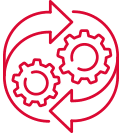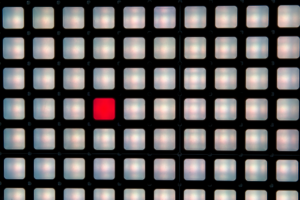Have you tried Microsoft Copilot?
Using a combination of AI and large language models (LLMs), Copilot integrates with Microsoft applications such as Word, Excel, PowerPoint, and Teams to learn from your work patterns, adapt to your preferences, and streamline daily tasks.
As a Microsoft Partner, we’ve naturally been trying out all the features. Our Infrastructure Manager James Govan has been exploring just how useful it can be. Check out his top 5 Copilot features to boost your productivity:
1. Outlook: Summarise a long email thread
It’s time consuming and frustrating to go back over a long thread of emails to find the one snippet of information you need. Copilot integrates with Outlook to instantly review the content of a thread and summarise the main action points.
2. Excel: Avoid formula errors
Copilot reduces the risk of errors and increases the accuracy of your reports. It’s automated formula creation feature is particularly useful for people new to, or with limited knowledge of, Excel formulas.
3. Teams: Summarising action points
You can already look at the transcript after a Teams meeting, but what if you want more? Copilot’s integration with Teams takes it one step further, providing a summary of action points for all participants. This is particularly handy if you miss an important meeting. [OS3]
4. PowerPoint: Create presentations quickly
Copilot’s integration with PowerPoint enables it to create a presentation from scratch on any topic you like. Although the result will need some fine-tuning, it’s a good starting point that will save a lot of time and hassle.
5. Speeding up data searches
Copilot can scan documents, emails and Teams chats to respond to queries based on your search. For example, you could search all messages from Steve Smith about Project X. Copilot will then collate this information into a short summary for you.
Discover more ways to work smarter, with the latest AI and cloud based technology.
In case you missed it: Dan, our Senior Cloud Platform engineer, introduces Microsoft Copilot.
According to Microsoft feedback:
• 70% of Copilot users said they were more productive,
• 68% of users said it improved the quality of their work,
• 85% of users said Copilot helped them to get a good first draft faster,
• 75% said that Copilot saves them time,
• Overall, users were 29% faster in a series of tasks like searching, summarising, and writing.
How much does Microsoft Copilot cost?
The power of this AI tool is priced competitively at under £25 (US$30) per user per month, based on an annual commitment and providing you have a Microsoft 365 subscription.
We’re experts in digital transformation,
cloud computing, cyber security, and more. See
what we can do for you here.