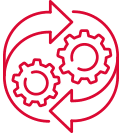It is a common misconception that Microsoft takes care of your Office 365 backups.
However, the reality is that they don’t automatically do so and this comes as a surprise for far too many businesses, often at an uncomfortably late point.
Why isn’t this common knowledge?
The situation is that as with most other SaaS platform providers, Microsoft are only responsible for application uptime and managing and maintaining the global infrastructure that hosts Office 365. They only have limited responsibility regarding any data you store, and have restricted liabilities for any losses also.
This is a really important point for you to recognise, and if you haven’t already done so, now is the time to take positive action to manage that risk.
Is it really that important?
Well, you wouldn’t think twice about protecting your on-premise data, would you?
When it comes to Office 365, backups of your data, remain your responsibility. You, therefore, need to put a solution in place to manage and protect any sensitive business data that you have stored in the cloud. It’s a sad fact that by default Office 365’s retention policies don’t extensively protect your data, and the result of any misunderstanding around that point could prove very costly if not handled appropriately.
This isn’t just a need to be compliant, there are significant impacts should your business lose important data in a permanent way.
In the event that Microsoft lose the data you have stored within Office 365, your compensation will be minimal, as is outlined in their agreements.
How do I protect myself and the business?
At a practical level, this means that if you don’t have a backup strategy in place for your data, once the retention policy criteria are met, it may be lost forever.
This is why it’s important to convert any ex-users’ mailboxes to ‘shared mailboxes’ after they leave your business. If they are not and the license is removed they will be deleted after just 30 days in most cases. The exception to this is Office 365 E5 which can store infinite copies of your data, but you still won’t be covered if these are lost, so don’t be complacent even if you have that version. This is because all copies are held by Microsoft.
Should you be unfortunate enough to accidentally delete an important email or file, it’s also important to realise that under most Office 365 packages, the retention period is just 30 days within the recycle bin. Even if you pay a premium for longer retention, you may still lose the data as copies are held on Microsoft systems and are subject to Office 365 default settings.
Of course, you can always change the defaults, but it does mean you need to be aware enough and diligent enough to do that. In the busy world we all operate in, it is just these kinds of tasks that slip the mind and end up causing painful headaches later.
What else do I need to bear in mind?
Another aspect to consider is that when your inbox reaches the size limits it will stop you from sending or receiving further emails. At this point, it is quite common for businesspeople to undertake a ‘purge’ on old messages. This is a dangerous time, as if you make a mistake in deleting a message, and don’t realise it within the default timeframes you may lose it permanently.
Finally, whilst it may be unlikely, there is always the potential for the Microsoft Office 365 Platform to experience a major data centre disaster. If this happens and you have not made certain that the data is backed up in another location, there is the potential for significant losses. This is where the limited data management and protection offered by Office 365 can leave your company in a vulnerable position.
How can I back up our Office 365 data more securely?
There are a number of options available for data backups, and it’s important to make sure that you get good advice before committing to any particular solution.
At Tribeca we have been helping companies make good and practical decisions regarding their data back-up requirements for many years, and we’ll be happy to talk through your options with you.
As some initial guidance, we have found that most of our clients with these requirements need the following elements covered:
- Data encryption, and a backup in at least two secure offsite data centres.
- Flexible storage capacity
- Easy recovery of data that cannot be accessed via conventional channels.
- Full data backup automation
- Self-service restore capability
- Coverage for Office 365 mailboxes, SharePoint sites, and OneDrive.
- The ability to quickly search and run a granular recovery of individual objects.
Can Tribeca help me?
At Tribeca we offer a backup service called Datasafe that addresses all of the bullet points above. It provides a great solution for most businesses that have a need to protect their data, be that within Office 365 or any other platform.
If you have questions related to this blog or want to explore your backup options with our team here at Tribeca, do get in touch with us
Email: info@tribeca-it.com or visit www.tribeca-it.com for more information.